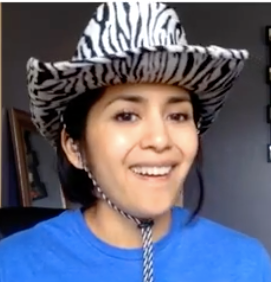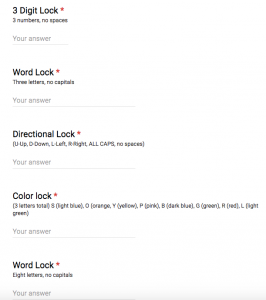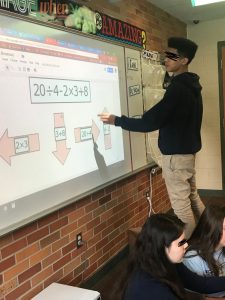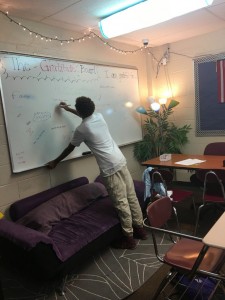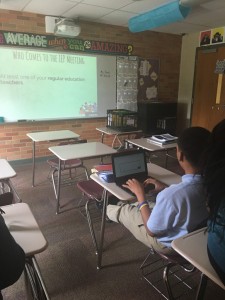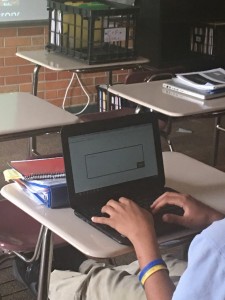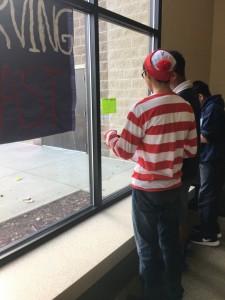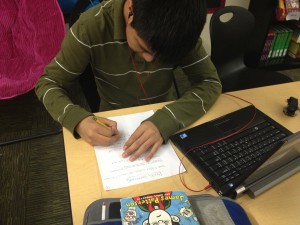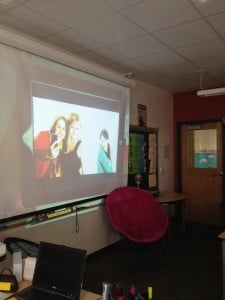Genius Hour: Mission Complete! (5 minute read)
Wow. I can’t believe it’s already been 8 weeks since I started Genius Hour in my Resource class! Time really did fly by! Anyway, I’m excited to share with you my Genius Hour (GH) journey with you in hopes that you will be able to do something like this with your classes. Lots of learning with students and teachers alike!
If you remember from this post a while back, I explained to my students that our GH would be a chance for students to explore any topic of their choosing, as long as: a.) a passion of theirs, b.) they researched something, c.) they created something, and d.) they presented their work. The thought being, if students worked on something they were passionate about for 20% of the time, morale would increase and productivity would go up as well.
At the beginning of our GH project, I gave students a GH Digital Interactive Notebook that I created to give them a little bit of structure. As you know, there is minimal teacher involvement in the whole GH process. However, I didn’t want students to go blindly in. With the Digital Interactive Notebook, students could focus on that week’s goals and reflect on their own work. The DINB stated that week’s goal and offered them a space to think about what they had accomplished, what changes were made, and also what they needed to do to prepare for the upcoming week.
This past Friday marked Week 8: Presentations week. Students had spent the past several weeks brainstorming, pitching their ideas, researching, preparing their presentations and, finally, presenting their work.
Needless to say, I was floored.
I have had some of these students for the past 3 years, since we keep our same caseload students throughout the duration of each student’s high school career. These same students, who I’ve seen procrastinate, struggle, joke around…their presentations showed me a whole new side to them. I almost wanted to shout to them, “where have you been this whole time??” The way they presented showed just how passionate they were about their chosen subject matter. There was no reading off their slides, there was no lack of tone.
It was just information given from students who haven’t been given the opportunity in school to show the world who they really are and what really matters to them.
I had students creating survival guide manuals, caring for horses, doing comedy acts, creating tutorials on how to execute basketball and soccer maneuvers, how to progress as an artist, inventions to help families when they have a lost child, students showing us a song they played after self-taught guitar lessons, and so much more. One of the most memorable presentations was a website that a student created to inform people of the different sexual identities a person can have. She didn’t only explain the different ways people can identify themselves, but she ended her presentation showing us her “My Story” page of the website. This was the page that explained her struggles growing up and eventually led her coming out to the entire class. My students were very respectful and haven’t treated her any differently since then, but I could sense a strength and pride in my presenter that I had never seen before than when she shared her story.
What would I do differently? Aside from some minor DINB tweaks, I would opt to give my students the entire DINB ahead of time, instead of the beginning of the week we were on. Basically, when it was week 1, I mass-assigned week 1 slides only to all my students. Every week I would add that week’s slides to each student’s DINB. I will not be doing this in this manner next time. Originally, I had thought that I could attache each week to the master DINB copy in Google Slides and that change would disperse out to each student copy. Alas, that is not the case. When you give the student a copy of a Google Slide, they get exactly the copy you give them initially. Any further changes in the master copy do not show in their copies. So essentially, I had to go into each student’s DINB each week and copy/paste that new week’s slides into their files. It was a pain, to say the least.
Also, I would do more conferencing during the project. While doing the DINB gave me the opportunity to check in on a student’s work at any time, I wish I would’ve done a more thorough conference with each student. Some students really struggled with choosing one topic to focus on. I had some students change their minds a few times, which was ok–but trying to give them guidance while still allowing them to take the reigns was a bit challenging. It was difficult for me to find a good balance.
One other thing I would do differently is change the peer review sheet we used for presentations as well as the rubric. I want both to align a little bit better than what I had used. Lastly, I would want to invite more people in on the students’ presentations. I think there’s more accountability when you know a larger group will there to witness your presentation than if it is just your small Resource class.
Overall, however, I’d say it was a success. This year was my guinea pig year, but they enjoyed doing something different. I mean, think about it: what teacher did you ever have tell you to work on anything you wanted? My kids brainstormed, they learned, and they created something awesome that they shared with the rest of their class. It was a win for everyone. That is the beauty of Genius Hour, and that is why I will do it again.